This notebook demonstrates how to set up and leverage CAMEL’s ability to use
ChatAgent() class.
In this notebook, you’ll explore:
- CAMEL: A powerful multi-agent framework that enables Retrieval-Augmented Generation and multi-agent role-playing scenarios, allowing for sophisticated AI-driven tasks.
- ChatAgent(): The class is a cornerstone of CAMEL.
Philosophical Bits
TheChatAgent() class is a cornerstone of CAMEL 🐫. We design our agent with the spirit to answer the following question:
Can we design an autonomous communicative agent capable of steering the conversation toward task completion with minimal human supervision?In our current implementation, we consider agents with the following key features:
- Role: along with the goal and content specification, this sets the initial state of an agent, guiding the agent to take actions during the sequential interaction.
- Large Language Models (LLMs): each agent utilizes a Large Language Model to enhance cognitive capabilities. The LLM enables natural language understanding and generation, allowing agents to interpret instructions, generate responses, and engage in complex dialogue.
- Memory: in-context memory and external memory which allows the agent to infer and learn in a more grounded approach.
- Tools: a set of functions that our agents can utilize to interact with the external world; essentially this gives embodiments to our agents.
- Communication: our framework allows flexible and scalable communication between agents. This is fundamental for the critical research question.
- Reasoning: we will equip agents with different planning and reward (critic) learning abilities, allowing them to optimize task completion in a more guided approach.
📦 Installation
🔑 Setting Up API Keys
You’ll need to set up your API keys for OpenAI.- Add the API key or token to the Colab Secrets
- Grant the secret access to the current notebook
- Access the secret by uncommenting the following codeblock.
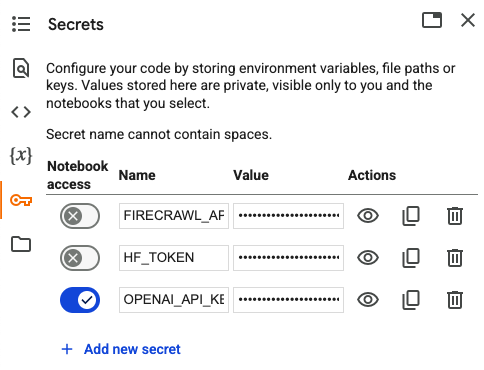
Quick Start
Let’s first play with aChatAgent instance by simply initialize it with a system message and interact with user messages.
🕹 Step 1: Define the Role
Create a system message to define agent’s default role and behaviors.🕹 Step 2: Set up the Model
UseModelFactory to set up the backend model for agent, for more detailed model settings, please go to our model documentation.
ChatAgent
🕹 Step 3: Interact with the Agent with .step()
Advanced Features
🔧 Tool Usage
For more detailed tool settings, please go to our tools cookbook.🧠 Memory
By default our agent is initialized withChatHistoryMemory, allowing agents to do in-context learning, though restricted by the finite window length.
Assume that you have followed the setup in Quick Start. Let’s first check what is inside its brain.
BaseMessage; for example, use one new user message:
Miscs
-
Setting the agent to its initial state.
-
Set the output language for the agent.
-
The
ChatAgentclass offers several useful initialization options, includingmodel_type,model_config,memory,message_window_size,token_limit,output_language,tools, andresponse_terminators.
🌟 Highlights
This notebook has guided you through setting up and exploring The CAMELChatAgent() and it’s features.
Key tools utilized in this notebook include:
- CAMEL: A powerful multi-agent framework that enables Retrieval-Augmented Generation and multi-agent role-playing scenarios, allowing for sophisticated AI-driven tasks.
- ChatAgent(): The class is a cornerstone of CAMEL.
- 🐫 Creating Your First CAMEL Agent free Colab
- Graph RAG Cookbook free Colab
- 🧑⚖️ Create A Hackathon Judge Committee with Workforce free Colab
- 🔥 3 ways to ingest data from websites with Firecrawl & CAMEL free Colab
- 🦥 Agentic SFT Data Generation with CAMEL and Mistral Models, Fine-Tuned with Unsloth free Colab

