This notebook demonstrates how to set up and leverage CAMEL’s Retrieval-Augmented Generation (RAG) combined with Dappier for dynamic travel planning. By combining real-time weather data and multi-agent role-playing, this notebook walks you through an innovative approach to creating adaptive travel plans. In this notebook, you’ll explore:
- CAMEL: A powerful multi-agent framework that enables Retrieval-Augmented Generation and multi-agent role-playing scenarios, allowing for sophisticated AI-driven tasks.
- Dappier: A platform connecting LLMs and Agentic AI agents to real-time, rights-cleared data from trusted sources, specializing in domains like web search, finance, and news. It delivers enriched, prompt-ready data, empowering AI with verified and up-to-date information for diverse applications.
- OpenAI: A leading provider of advanced AI models capable of natural language understanding, contextual reasoning, and content generation. It enables intelligent, human-like interactions and supports a wide range of applications across various domains.
- AgentOps: Track and analysis the running of CAMEL Agents.
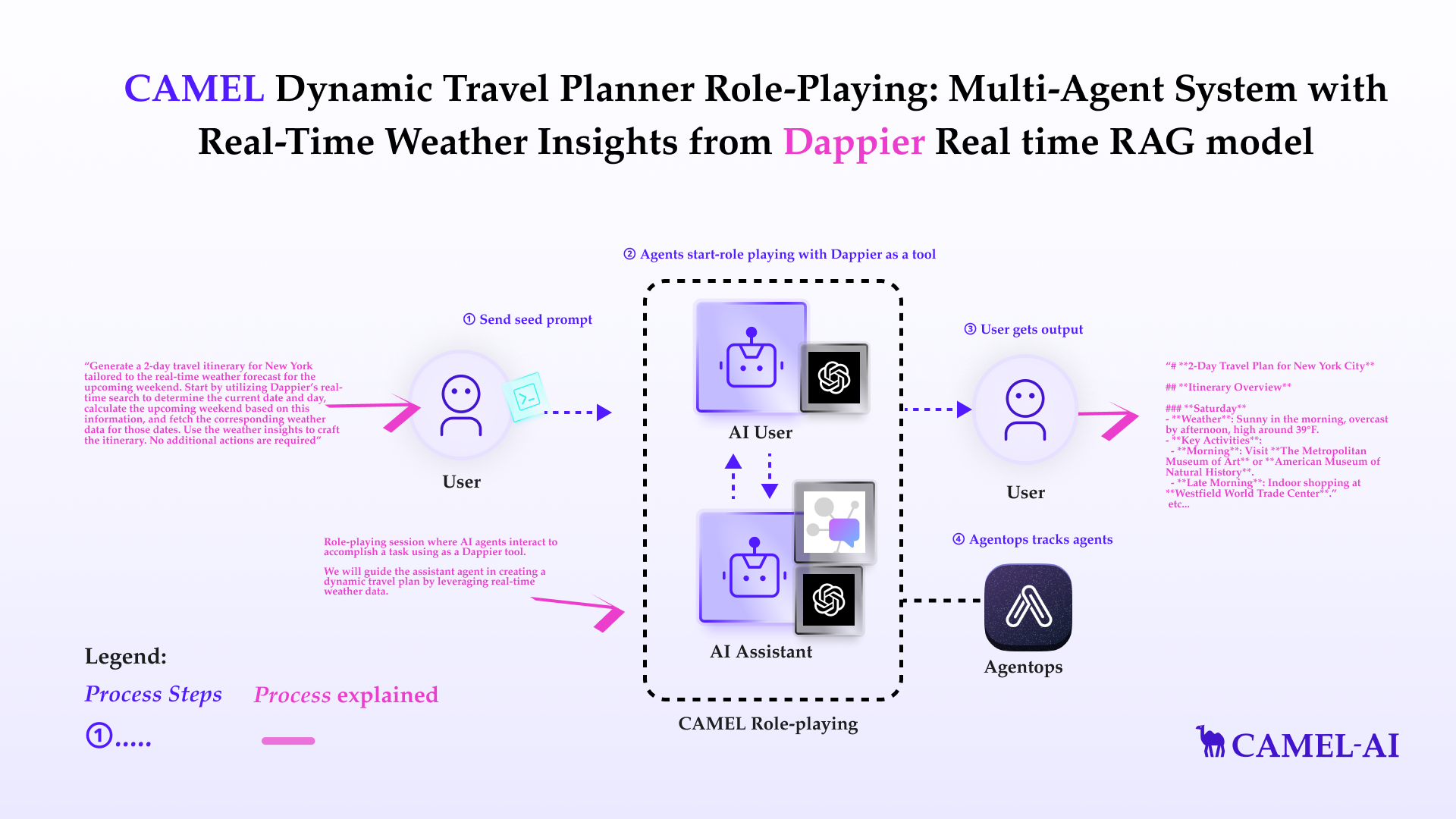
📦 Installation
First, install the CAMEL package with all its dependencies:🔑 Setting Up API Keys
You’ll need to set up your API keys for OpenAI, Dappier and AgentOps. This ensures that the tools can interact with external services securely. You can go to here to get API Key from Dappier with free credits.📹 Monitoring AI Agents with AgentOps
🛰️ Access Real Time Data with Dappier
Dappier is a powerful tool that connects LLMs to real-time, rights-cleared data from trusted sources, specializing in domains like web search, finance, and news. It delivers enriched, prompt-ready data, empowering AI with verified and up-to-date information for diverse applications. In this section, we will search for the latest news related to CAMEL AI as an example.🤖🤖 Multi-Agent Role-Playing with CAMEL
This section sets up a role-playing session where AI agents interact to accomplish a task using Dappier tool. We will guide the assistant agent in creating a dynamic travel plan by leveraging real-time weather data.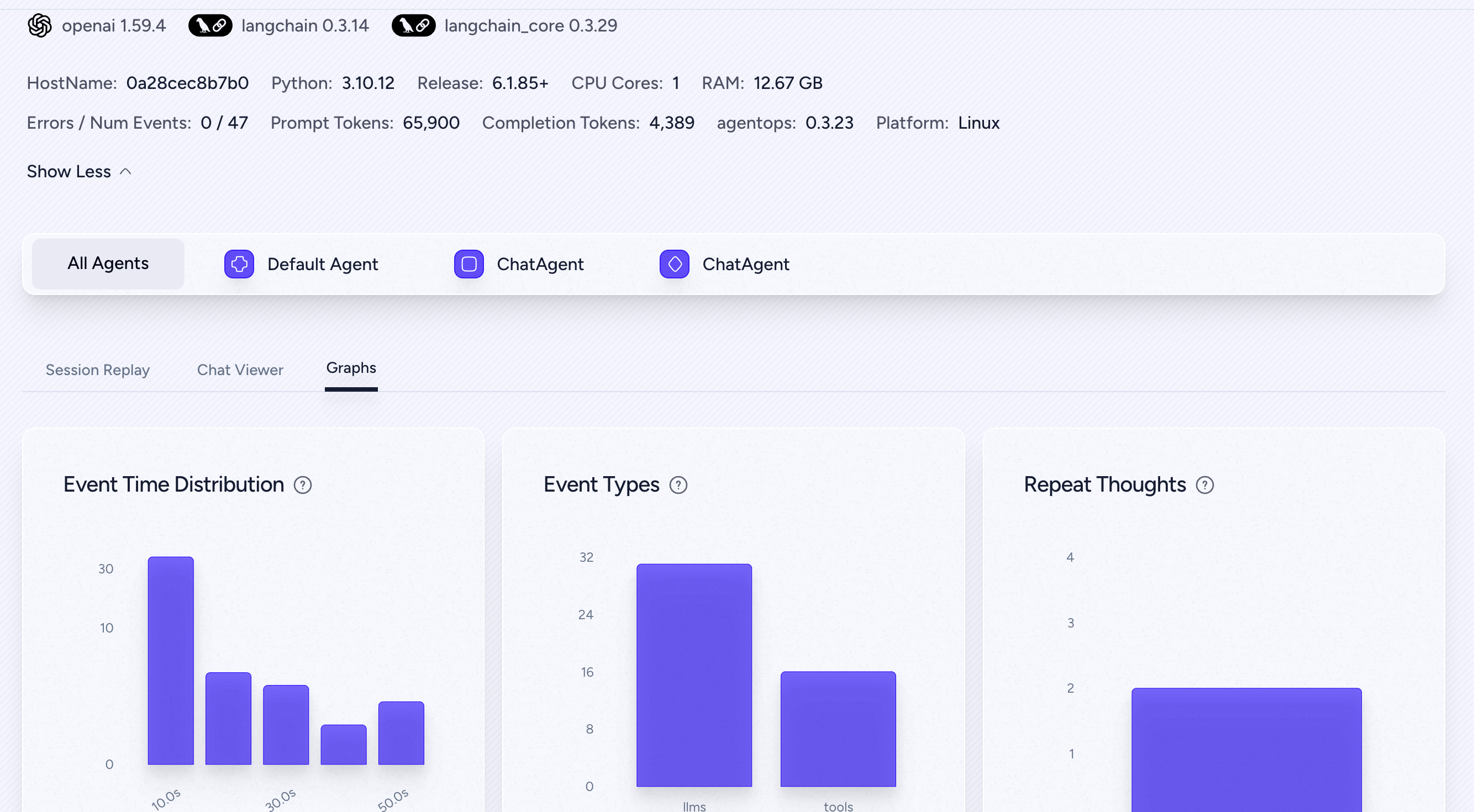
🌟 Highlights
This notebook has guided you through setting up and running a CAMEL RAG workflow with Dappier for a multi-agent role-playing task. You can adapt and expand this example for various other scenarios requiring advanced web information retrieval and AI collaboration. Key tools utilized in this notebook include:- CAMEL: A powerful multi-agent framework that enables Retrieval-Augmented Generation and multi-agent role-playing scenarios, allowing for sophisticated AI-driven tasks.
- OpenAI: A leading provider of advanced AI models capable of natural language understanding, contextual reasoning, and content generation. It enables intelligent, human-like interactions and supports a wide range of applications across various domains.
- Dappier: A platform connecting LLMs to real-time, rights-cleared data from trusted sources, specializing in domains like web search, finance, and news. It delivers enriched, prompt-ready data, empowering AI with verified and up-to-date information for diverse applications.
- AgentOps: Track and analysis the running of CAMEL Agents.
- 🐫 Creating Your First CAMEL Agent free Colab
- Graph RAG Cookbook free Colab
- 🧑⚖️ Create A Hackathon Judge Committee with Workforce free Colab
- 🔥 3 ways to ingest data from websites with Firecrawl & CAMEL free Colab
- 🦥 Agentic SFT Data Generation with CAMEL and Mistral Models, Fine-Tuned with Unsloth free Colab

