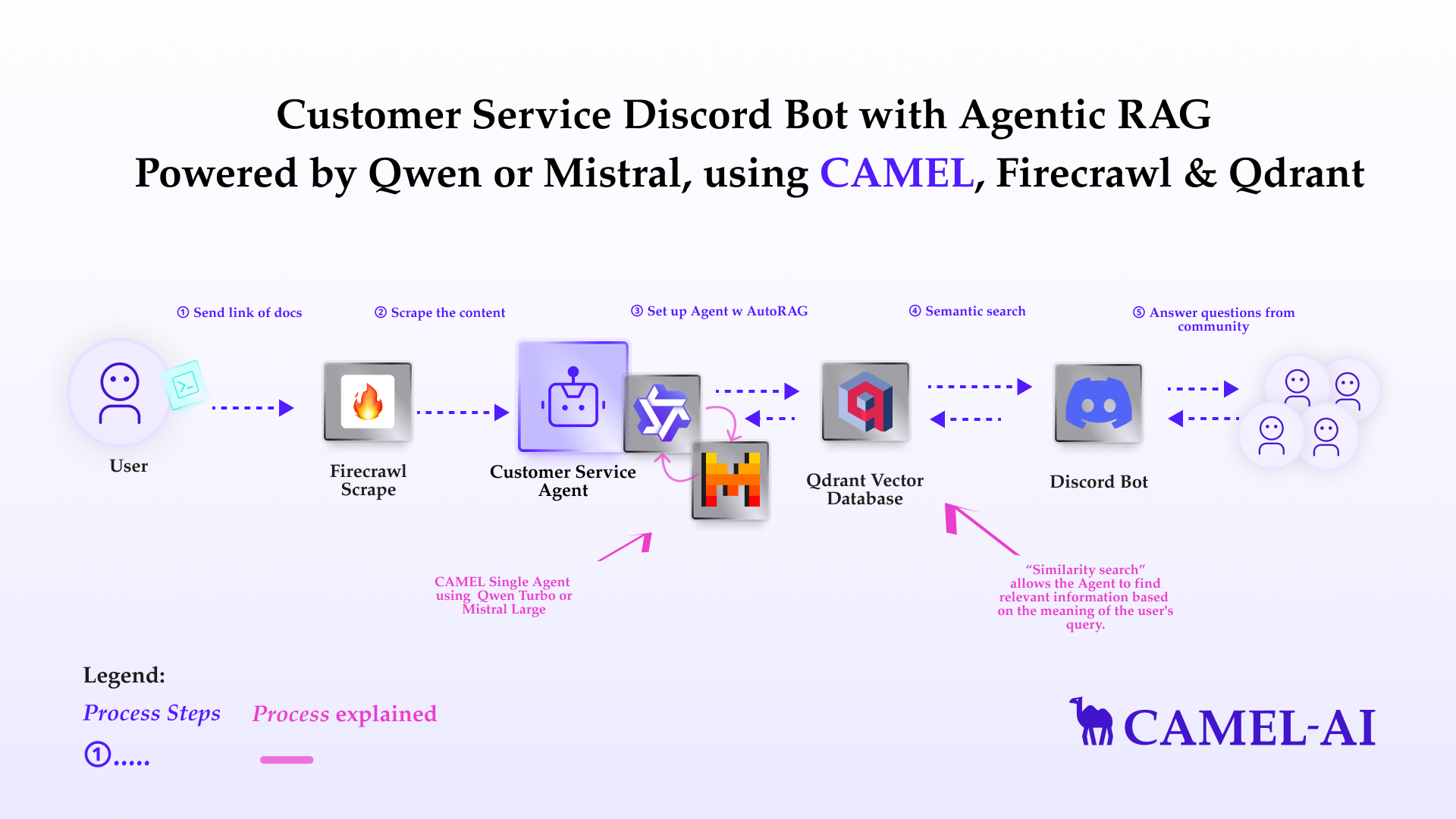
Installation and Setup
First, install the CAMEL package with all its dependencies- Visit the FireCrawl API Key page https://www.firecrawl.dev/app/api-keys
- Log in or sign up for a FireCrawl account.
- Navigate to the ‘API Keys’ section.
- Click on ‘Create API Key’ button to generate a new API key.
- Visit the Alibaba Cloud Model Studio Console (https://www.alibabacloud.com/en?_p_lc=1) and follow the on-screen instructions to activate the model services.
- In the upper-right corner of the console, click on your account name and select API-KEY.
- On the API Key management page, click on the Create API Key button to generate a new key.
- Visit the Mistral Console (https://console.mistral.ai/)
- In the left panel, click on API keys under API section
- Choose your plan
Knowledge Crawling and Storage
Use Firecrawl to crawl a website and store the content in a markdown file:Basic Agent Setup
Qwen is a large language model developed by Alibaba Cloud. It is trained on a massive dataset of text and code and can generate text, translate languages, write different kinds of creative content, and answer your questions in an informative way. Use QWen model:Basic Chatbot Setup
Basic Discord Bot Integration
To build a discord bot, a discord bot token is necessary. If you don’t have a bot token, you can obtain one by following these steps:- Go to the Discord Developer Portal:https://discord.com/developers/applications
- Log in with your Discord account, or create an account if you don’t have one
- Click on ‘New Application’ to create a new bot.
- Give your application a name and click ‘Create’.
- Navigate to the ‘Bot’ tab on the left sidebar and click ‘Add Bot’.
- Once the bot is created, you will find a ‘Token’ section. Click ‘Reset Token’ to generate a new token.
- Copy the generated token securely.
- Navigate to the ‘OAuth2’ tab, then to ‘URL Generator’.
- Under ‘Scopes’, select ‘bot’.
- Under ‘Bot Permissions’, select the permissions your bot will need (e.g., ‘Send Messages’, ‘Read Messages’ for our bot use)
- Copy the generated URL and paste it into your browser to invite the bot to your server.
- Navigate to the ‘Bot’ tab
- Under ‘Privileged Gateway Intents’, check ‘Server Members Intent’ and ‘Message Content Intent’.
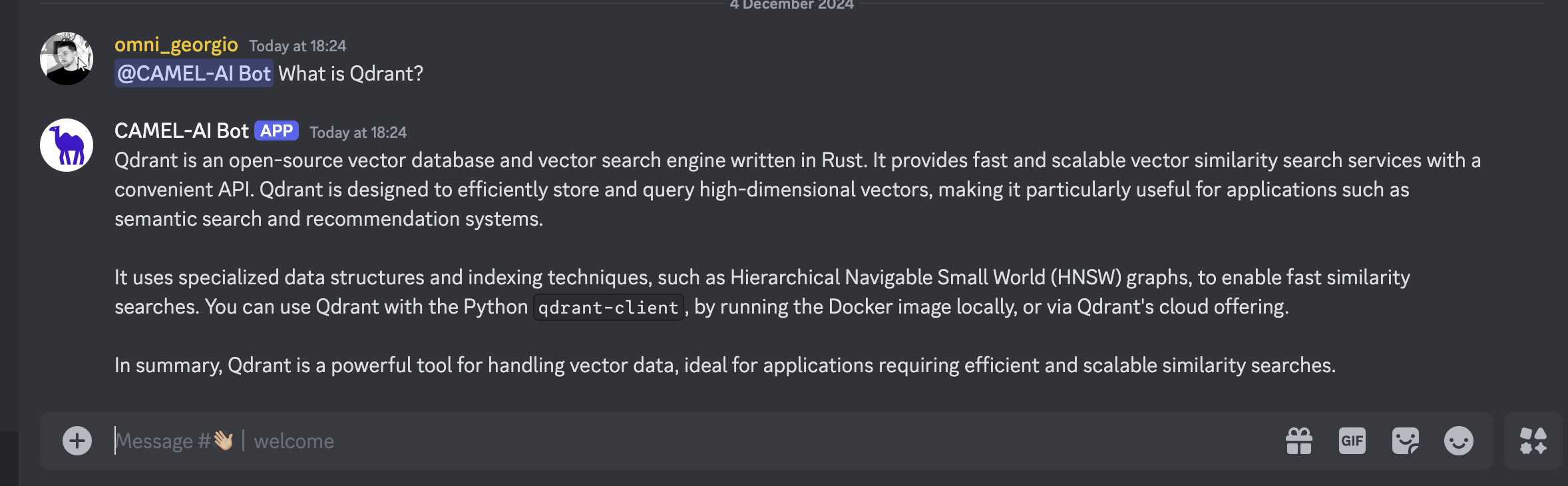
Integrating Qdrant for Large Files to build a more powerful Discord bot
Qdrant is a vector similarity search engine and vector database. It is designed to perform fast and efficient similarity searches on large datasets of vectors. This enables the chatbot to access and utilize external information to provide more comprehensive and accurate responses. By storing knowledge as vectors, Qdrant enables efficient semantic search, allowing the chatbot to find relevant information based on the meaning of the user’s query. Set up an embedding model and retriever for Qdrant:ChatAgent based on the retrieved info:
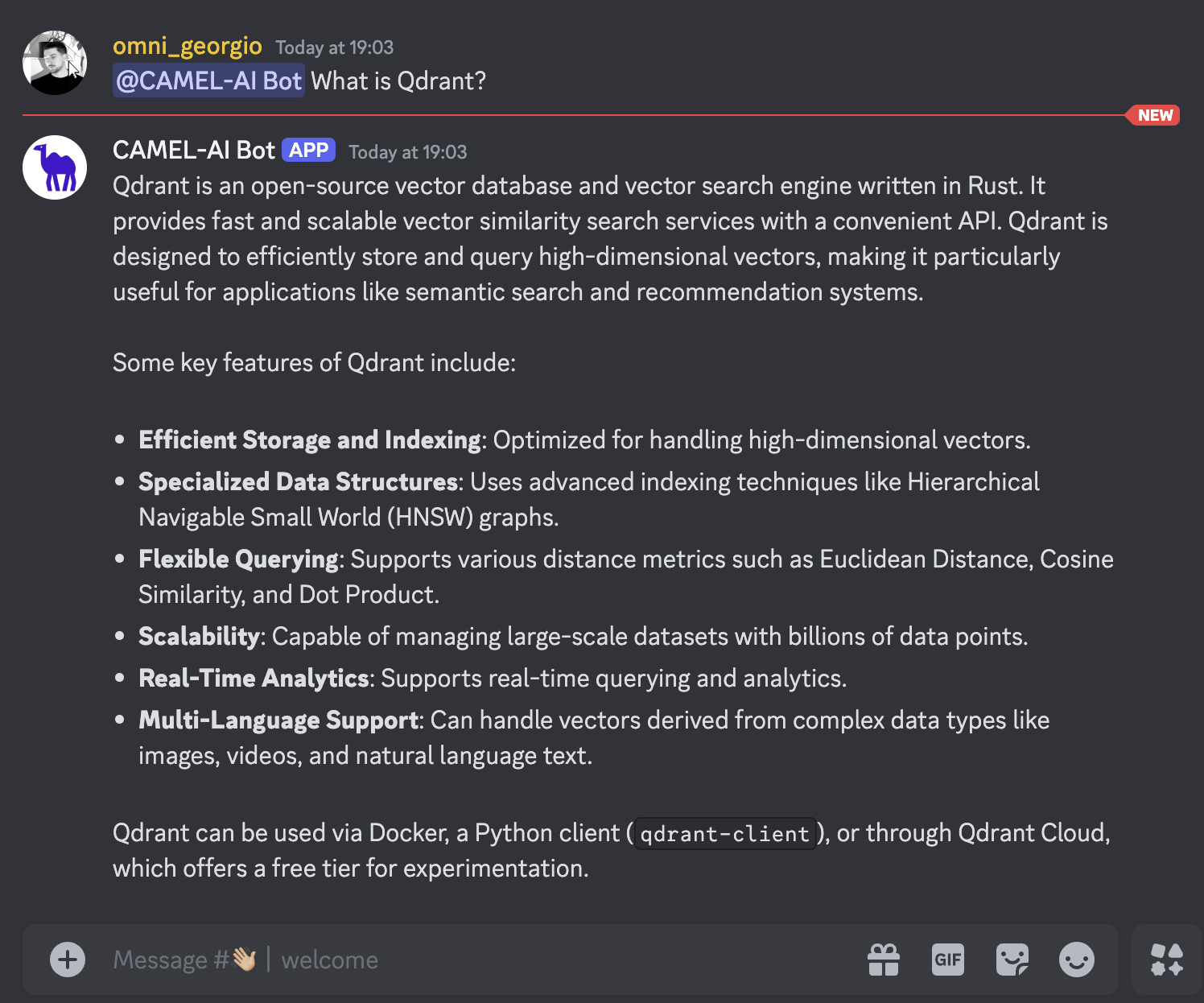
- 🐫 Creating Your First CAMEL Agent free Colab
- Graph RAG Cookbook free Colab
- 🧑⚖️ Create A Hackathon Judge Committee with Workforce free Colab
- 🔥 3 ways to ingest data from websites with Firecrawl & CAMEL free Colab
- 🦥 Agentic SFT Data Generation with CAMEL and Mistral Models, Fine-Tuned with Unsloth free Colab