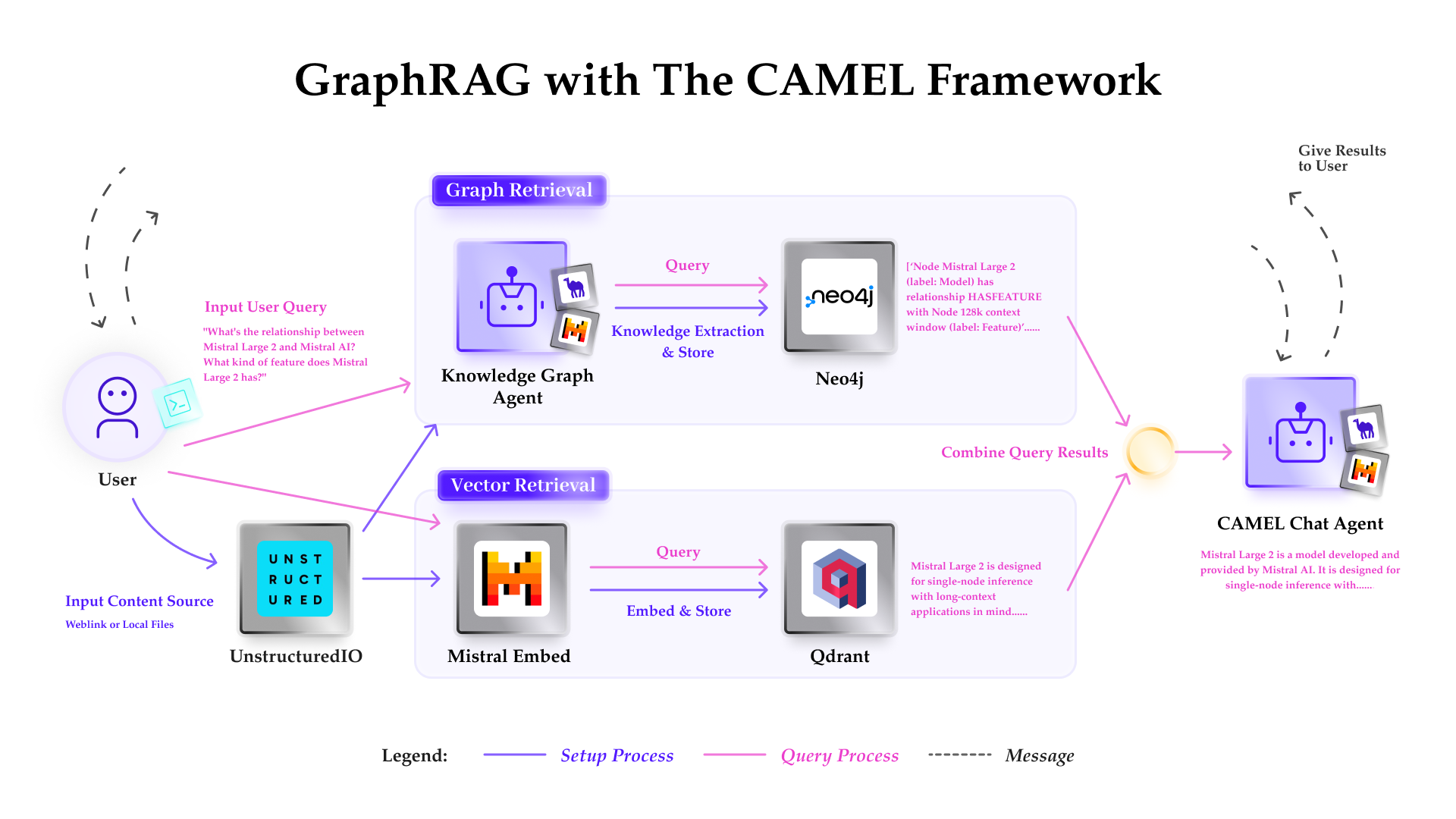
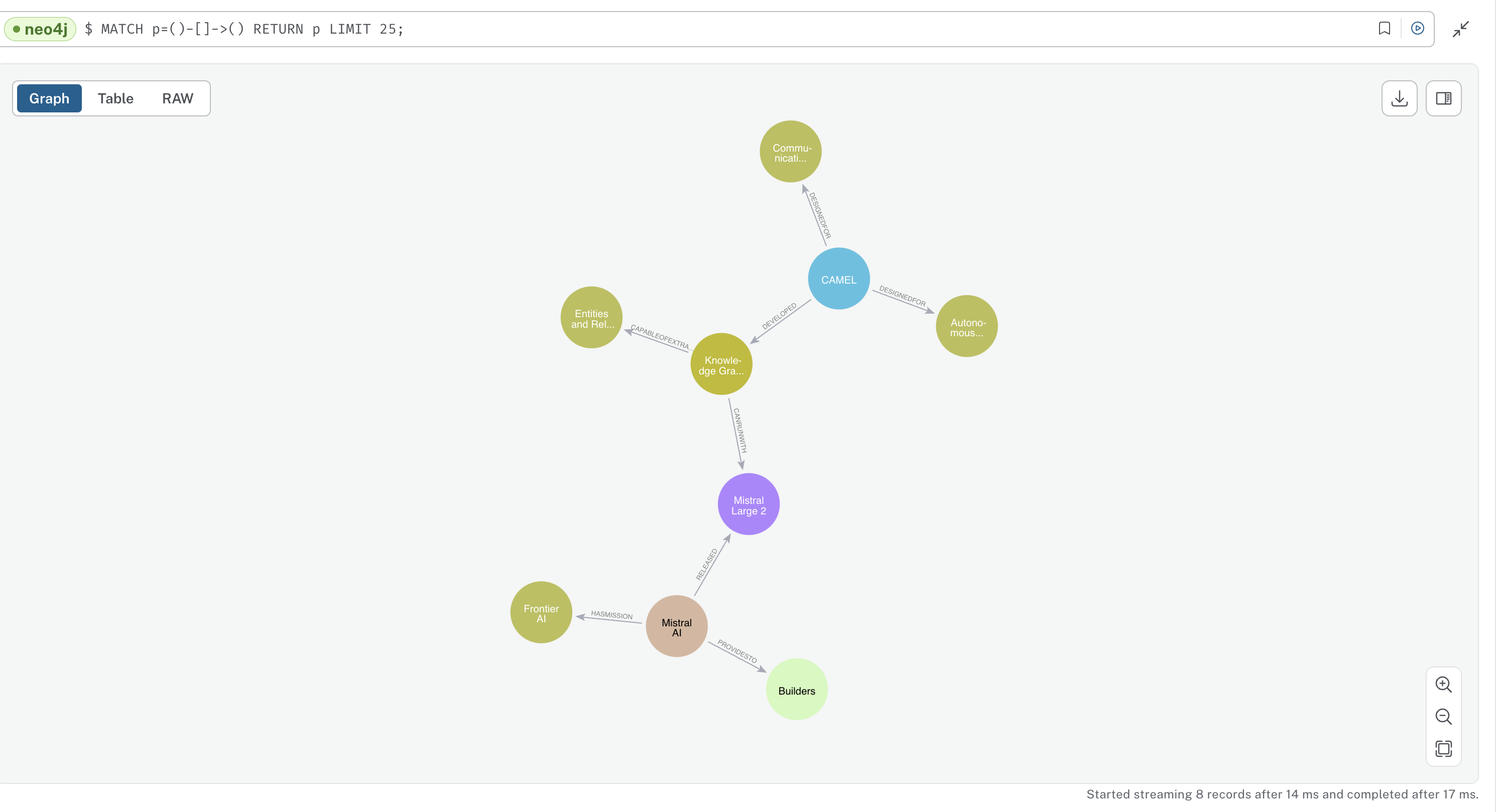
📦 Installation
First, install the CAMEL package with all its dependencies:🔧 Setup
Import the required modules from CAMEL-AI:🔑 Setting Up API Keys
For secure access to Mistral AI’s services, we’ll prompt for the API key.🗄️ Configuring Neo4j Graph Database
Set up your Neo4j instance by providing the URL, username, and password, here is the guidance, check your credentials in the downloaded .txt file. Note that you may need to wait up to 60 seconds if the instance has just been set up.🧠 Creating the Model
Set up Mistral Large 2 model using the CAMEL ModelFactory:🤖 Generate a Knowledge Graph Using CAMEL’s Agent
Set up instances for knowledge graph agent:🎉 Now you can go to here to check the knowledge graph built with CAMEL’s Knowledge Graph Agent and Mistral AI’s Mistral Large 2 model!
🗃️ Running Graph RAG with CAMEL
Next we will showcase how to run RAG in a hybrid approach, combining vector retrieval and knowledge graph retrieval, to query and explore the stored knowledge. Set up a vector retriever with local storage and embedding model from Mistral AI:🌟 Highlights
- Automated Knowledge Extraction: The Knowledge Graph Agent automates the extraction of entities and relationships, making the process efficient and effective.
- Mistral AI Integration: This cookbook showcases the integration of Mistral AI’s advanced models, particularly the Mistral Large 2, with CAMEL-AI to create a powerful knowledge graph system.
- Secure and Scalable: Using CAMEL-AI’s robust architecture and Neo4j for graph storage ensures that the solution is both secure and scalable.