This notebook demonstrates how to set up and leverage CAMEL’s ability to interact with user (for approval or comments) during the execution of the tasks. In this notebook, you’ll explore:
- CAMEL: A powerful multi-agent framework that enables Retrieval-Augmented Generation and multi-agent role-playing scenarios, allowing for sophisticated AI-driven tasks.
- HumanLayer: HumanLayer is an API and SDK that enables AI Agents to contact humans for feedback, input, and approvals.
- Human-in-loop: The ability for agent to consult human during the execution of the task.
- Human approval: The ability for agent ask approval to execute some tasks.
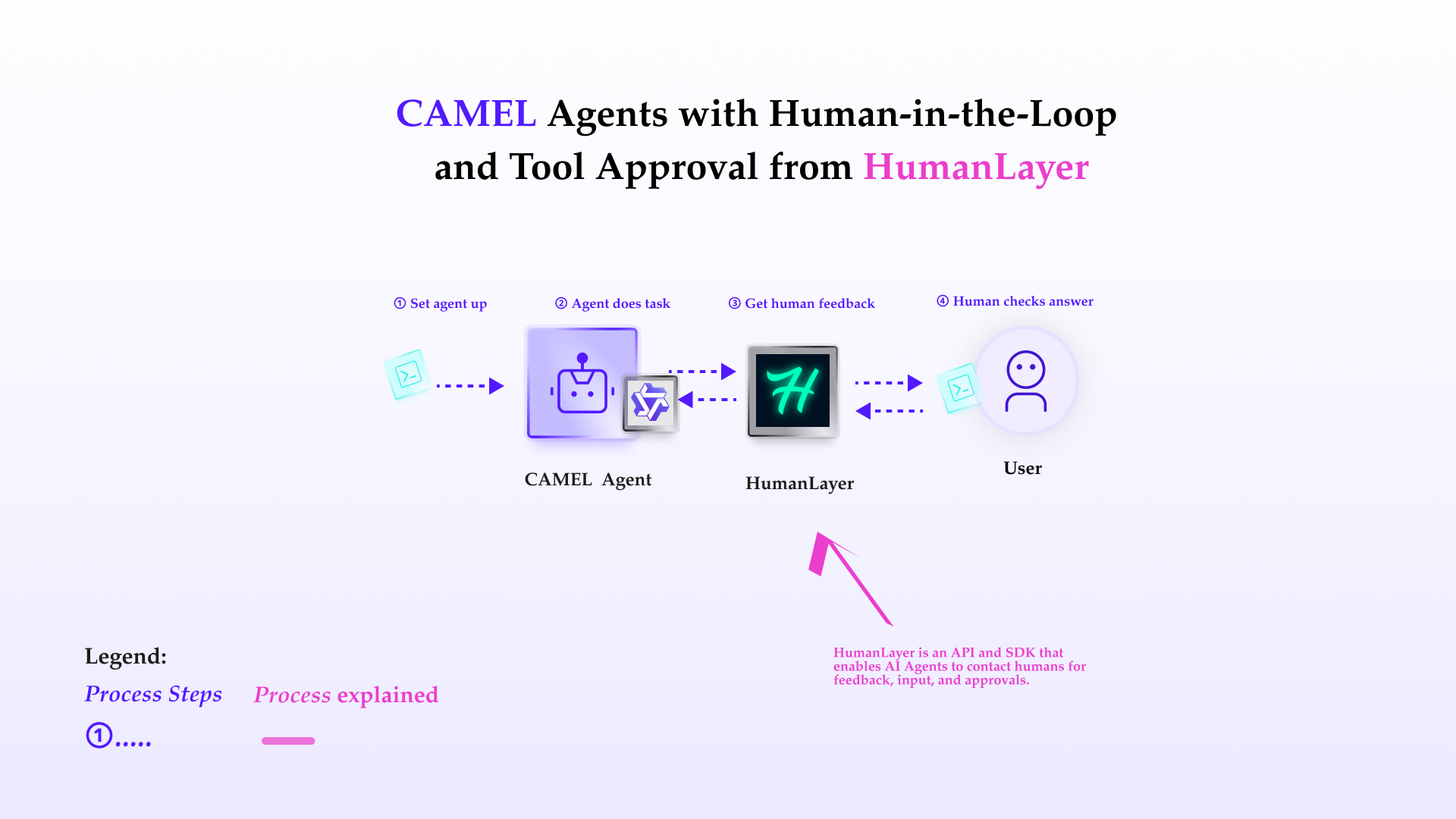
📦 Installation
First, install the CAMEL package with all its dependencies:🔑 Setting Up API Keys
Your can go to here to get API Key from OpenAI.👨 Tools that requires human approval
In this section, we’ll demonstrate how to define tools for Camel agent to use, and use HumanLayer to make some tools require human approval. First define two functions for agent to use, one of them requires human approval.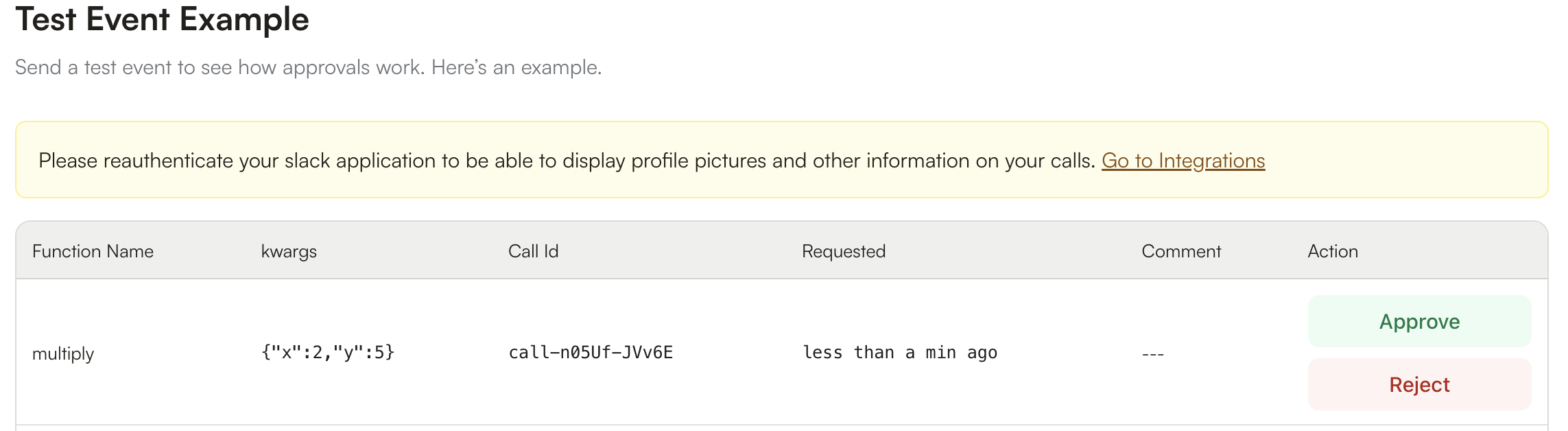
🤖 Human-in-loop interaction
Sometimes we want the agent to ask user during the working process, in this case, we can equip agent with human toolkits, and be able to ask human via console. This example demonstrates the human-in-loop function:🌟 Highlights
This notebook has guided you through setting up chat agents with the ability of Human-in-loop and Human approval. Key tools utilized in this notebook include:- CAMEL: A powerful multi-agent framework that enables Retrieval-Augmented Generation and multi-agent role-playing scenarios, allowing for sophisticated AI-driven tasks.
- HumanLayer: HumanLayer is an API and SDK that enables AI Agents to contact humans for feedback, input, and approvals.
- Human-in-loop: The ability for agent to consult human during the execution of the task.
- Human approval: The ability for agent ask approval to execute some tasks.
- 🐫 Creating Your First CAMEL Agent free Colab
- Graph RAG Cookbook free Colab
- 🧑⚖️ Create A Hackathon Judge Committee with Workforce free Colab
- 🔥 3 ways to ingest data from websites with Firecrawl & CAMEL free Colab
- 🦥 Agentic SFT Data Generation with CAMEL and Mistral Models, Fine-Tuned with Unsloth free Colab

